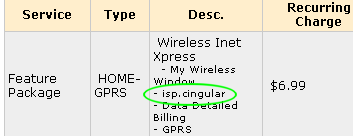AT&T
Wireless Internet Express (GPRS)
AT&T
Wireless Internet Express (GPRS)
with unlocked Ericsson T39
Also applies to Ericsson phones that are similar (e.g., T68)
Copyright 2002 John Navas, All Rights Reserved.
Permission is granted to copy for private non-commercial use only.
Posted as <http://attwireless.navasgroup.com/gprs_setup.htm>.
NOTE: This information is provided as a
public service. The author has no connection to AT&T Wireless or Ericsson
except as a customer. The author is not responsible for any errors or
omissions, or for any consequential problems that might result. USE AT YOUR
OWN RISK.
Contents:
- WAP (My Wireless Window)
- Data (ISP.Cingular)
See also:
Email comments and suggestions to John Navas.
WAP (My Wireless Window)
- If you haven't already done so, you must:
- Get the "Wireless Internet Express" feature from Cingular
- Go to My
Wireless Window, and register a free account.
- Select Preferred Service in your phone:
- MENU: Settings
 Data comm.
Data comm.
 Pref. service
Pref. service

- Pref. service: GPRS and GSM

- Press and hold
 to return to main screen
to return to main screen
- Setup a Data Account on your phone:
- MENU: Settings
 Data comm.
Data comm.
 Data accounts
Data accounts
 Add account?
Add account?

- Account type: GPRS data

- Name: [enter descriptive name; e.g.,
"GPRS WAP"]

- APN: wap.cingular

- User id: WAP@CINGULARGPRS.COM
 [must be all uppercase!]
[must be all uppercase!]
- Password: CINGULAR1
 [must be all uppercase!]
[must be all uppercase!]
- Save?

- Press and hold
 to return to main screen
to return to main screen
- The following settings are automatically set by default and need not be changed:
- Passwd request: Off
- Allow calls: Automatic
- IP address: [blank]
- DNS address: [blank]
- Advan. settings [leave at defaults]
- Setup a WAP Profile on your phone:
- MENU: WAP services
 WAP settings
WAP settings
 [select a Profile]
[select a Profile]

- Rename

- Name: [enter descriptive name; e.g., "WAP GPRS"]

- Chg homepage

- Title: [enter descriptive title; e.g., "MWW GPRS"]

- Address: http://device.home

- Gateway

- IP settings

- Connect using: [select Data Account you created above; e.g.,
"GPRS WAP"]

- IP address: 066.209.011.061

- Press and hold
 to return to main screen
to return to main screen
- The following default settings need not be changed:
- User Id: [blank]
- Password: [blank]
- Data mode: Conn oriented
- Security: Off [turn On to protect sensitive data]
- Show images: On
- Response timer: 150
- Select the WAP Profile:
- MENU: WAP services
 Select profile
Select profile

- Select profile: [select Profile you setup above; e.g.,
"WAP GPRS"]

- Press and hold
 to return to main screen
to return to main screen
Troubleshooting WAP (My Wireless Window)
- Your AT&T Wireless account must be provisioned
(not just enabled) for GPRS to work properly. When you have an unlocked
(unsupported) phone, that can be done in one of two ways:
- Temporarily put your SIM in a borrowed AT&T Wireless-supported phone with
GPRS capability (e.g., Sony
Ericsson T61z), and have your account enabled automatically,
which normally takes only 15 minutes or so.
(Once your GPRS is provisioned and working, return the SIM to your own
phone.)
- Verify with Customer
Service that GPRS has been enabled on your account, and then beg
and plead to be transferred to Technical Support. (You might
have to lie about having a supported Sony
Ericsson T61z that's not working to get there.) Then beg and
plead Technical Support to have your GPRS provisioned manually.
(Good luck -- you'll probably need it!)
-
 GPRS
availability appears on your phone as a small triangle directly
above the signal strength bars. When you turn your phone on and are in an
area with GPRS network support, the triangle should first appear gray,
as in the upper image to the right. Once your GPRS service is verified
between the network and your phone, the
triangle will turn black, as in the lower image to the right. The
triangle must be black for GPRS to work!
GPRS
availability appears on your phone as a small triangle directly
above the signal strength bars. When you turn your phone on and are in an
area with GPRS network support, the triangle should first appear gray,
as in the upper image to the right. Once your GPRS service is verified
between the network and your phone, the
triangle will turn black, as in the lower image to the right. The
triangle must be black for GPRS to work!
-
 If
when you turn on your phone the triangle doesn't appear at all,
then either you are in an area without GPRS network support, or
GPRS is not enabled on your phone. See Preferred
Service above.
If
when you turn on your phone the triangle doesn't appear at all,
then either you are in an area without GPRS network support, or
GPRS is not enabled on your phone. See Preferred
Service above.
- If when you turn on your phone the triangle appears gray, but
shortly disappears, then you are in an area with GPRS
network support, but your AT&T Wireless account is not provisioned for
GPRS. See Note A above.
- If you are repeatedly prompted for User id and Password when you go to My
Wireless Window, try the following work-around:
- MENU: WAP services
 Clear cache
Clear cache

- Empty cache?

- Remove the battery without turning off the phone
first.
- Replace the battery, turn on the phone, and try again.
Data (ISP.Cingular)
Troubleshooting Data (ISP.Cingular)
- See Notes A and B under Troubleshooting
WAP above.
- For data (rather than WAP) connections to the Internet, you must
have -isp.cingular and -GPRS options in the "Wireless Inet
Xpress" (Wireless Internet Express) Feature Package (as in the portion of
an on-line Rate Plan display on the right). See "FAQ: AT&T Wireless
GPRS/data/email (GSM) options (as of 6/02) explained"
- You must use the correct User id and password on your linked device
(notebook computer, PDA, etc.) -- it's not enough to just enter them
in the Data Account in the phone. (The User id and password in the Data
Account are for clients [e.g., email] in the phone.)
 [The Navas Group home page]
[The Navas Group home page]
 |
|
Trademarks belong to their respective owners |
 AT&T
Wireless Internet Express (GPRS)
AT&T
Wireless Internet Express (GPRS) AT&T
Wireless Internet Express (GPRS)
AT&T
Wireless Internet Express (GPRS)